|
|
|
Track and report on your Call Flow activity!
Easily track the status of your customers' interaction with your Call Flows. Track Call Flow status/result for your Outbound Call Campaigns or voice applications using Anveo's Results Feature.
|
How Anveo Can Help / Business Case Example
Situation:
You want to track the results of a recent call campaign to poll customer service satisfaction levels.
Solution:
Use the Anveo Results feature everywhere in the call flow that you want to record the customer's response. With Anveo's online Call Flow designer, it is as simple as dragging-and-dropping a Results block.
|
|
|
For advanced business needs, integrate Anveo's Call Flow results data into your in-house reporting mechanism.
You may track Call Flow results using Anveo Call Flow HTTP data integration capabilities.
HTTP Call Control can be used to send Call Flow results directly to your web server.
Or you may use one of Anveo's Notification Controls such as EMAIL, ICQ, GTALK, MSN and AIM to deliver the result.
|
|
| |
|
Samples
|
|
Here is a Call Flow with Result control.
|
|
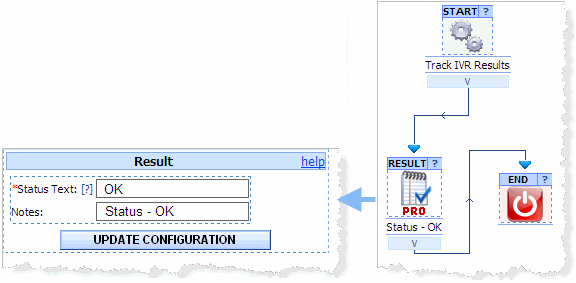
|
|
|
'Call Campaign Dashboard' with 'Call Campaign Result Report' open.
|
|
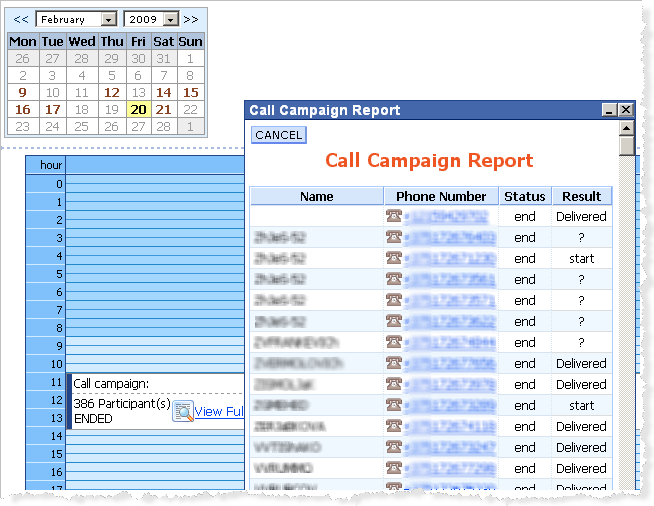
|
|
|
'Call Campaign Details Screen' with Call Flow Results highlighted.
|
|
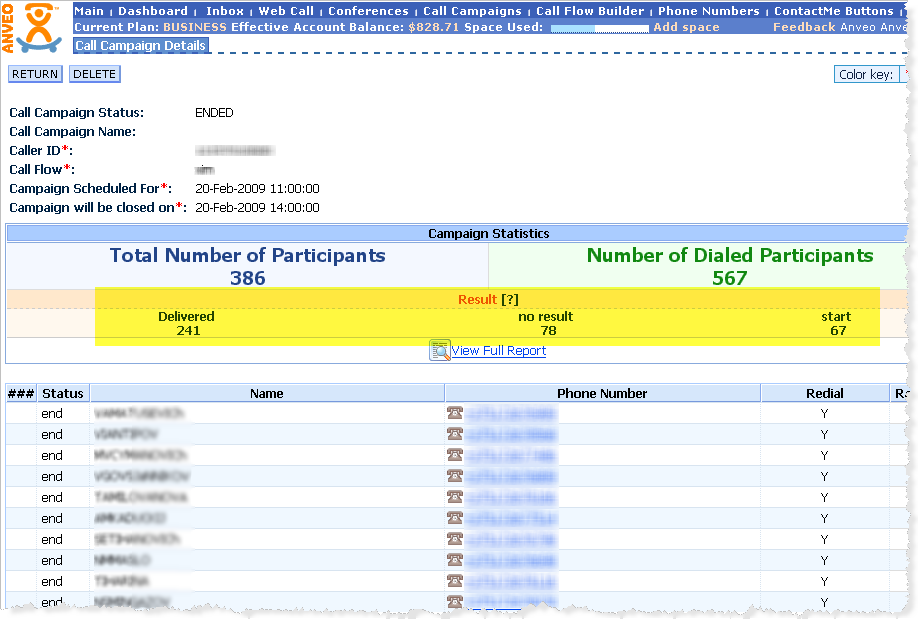
|