|
|
|
Reroute calls during conversation or even before conversation begins.
With Anveo you can take a phone call, be informed, and decide on the spot how to handle the call.
|
How Anveo Can Help / Business Case Example
Situation: You have a full-time day job and a side business. You need the flexibility to take your business calls on your cell phone without compromising your day job.
Solution:
1. Have side business calls automatically routed from your Anveo phone number to your cell phone. You can safely pick up these calls because you won't be immediately connected to the caller.
2. Instead, you create what you want to hear when you pick up the call, e.g. "This is my XYZ business call."
3. Visually configure your options for handling the call. For example:
- Press 0 to take the call.
- Press 1 to route the call to your business partner.
- Press 2 to ask the caller if they wish to receive a call-back and automatically send yourself a reminder email or IM that includes the call-back number.
- Press 3 to transfer the caller to Voice Mail and automatically receive an email copy of your voice message.
|
|
Multi Flow can be initiated even in the middle of a phone conversation!
|
|
When you receive a phone call, Anveo will play 'audio reminders' of your choice about the nature of the call. You will have a number of options on how to handle the caller such as:
|
|
- Accept the call and start phone conversation by pressing 0 on your phone keypad.
- Engage Multi Flow by pressing 1,2 or 3 on your phone keypad and direct the caller back to
Anveo Call Flow to Multi Flow 1, 2 or 3.
|
|
|
Multi Flow can be initiated even in the middle of a phone conversation!
|
Even when you are already connected to the caller you can initiate Multi Flow by pressing *1, *2 or *3 keys on your phone keypad.
|
|
Here are just a few of your Multi Flow options:
- transfer a call to a voicemail
- transfer to another phone number
|
|
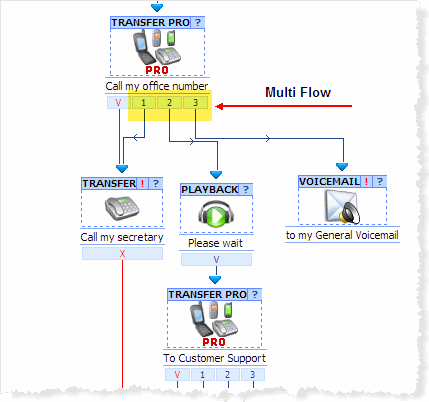
|