|
Call Flow Copy/Export/Import/Share
|
|
|
Maximize Efficiency
Copy or share Call Flows with your coworkers or make use of others' Call Flows for yourself.
|
How Anveo Can Help / Business Case Example
Situation:
You know someone who has created a powerful Anveo Call Flow that applies directly to your business call requirements. The person is willing to share the Call Flow with you but you need a way to get it into your Anveo account.
Solution:
The Call Flow owner downloads the Call Flow as an offline file using Anveo's Call Flow Export feature. He emails the file to you and you then use Anveo's Import feature to upload the file and recreate the Call Flow into your Anveo account.
|
|
Export/Import
|
|
Anveo offers a simple way to store your Call Flow offline. Call Flows can be downloaded to an export file. The export file may include a Call Flow configuration and Audio files. The export file can be uploaded back to Anveo or it can be shared with others.
|
|
|
Copy
|
|
With Anveo Call Flow Copy there is no need to reinvent the wheel. You can copy existing Call Flows within your business and use them as a base onto which you can add additional functionality.
|
|
|
Maintain Privacy
|
|
Anveo helps you to maintain your privacy. When sharing a Call Flow, Anveo prompts you to remove phone numbers and other personal information prior to saving it.
|
|
|
Example
|
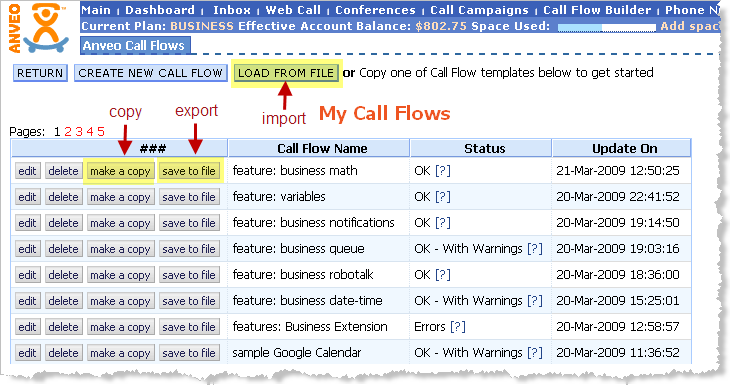
|
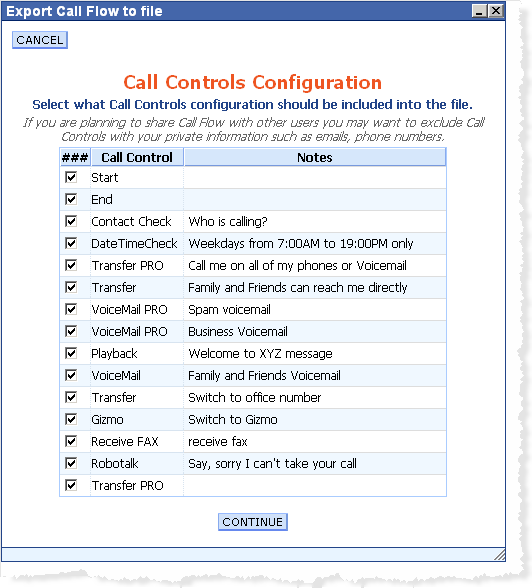
|