|
Robotalk - More Flexibility for Your Audio Greetings
|
|
|
|
Let Anveo be your voice! You don't have to use your own voice or hire professionals to create audio greetings.
|
|
Simple Greeting Creation
|
|
Adding audio greetings to your Call Flow is as simple as typing the greeting text. Anveo will automatically say the message when your voice greeting is played. You can even change voice sounds -- human/robot, male/female. Built-in support for Call Flow variables makes Call Flow even more flexible.
|
|
|
Multiple Language Support
|
|
How would you like your audio greeting to be spoken in several languages? Enter text in the language of your choice and Anveo will say the text in that language when your greeting is played.
|
|
|
Example
|
|
Just drag-and-drop a Robotalk Call Control, connect it to your Call Flow and enter the text you want spoken. As with any other Anveo Call Control you can use as many Robotalk controls as you need.
|
|
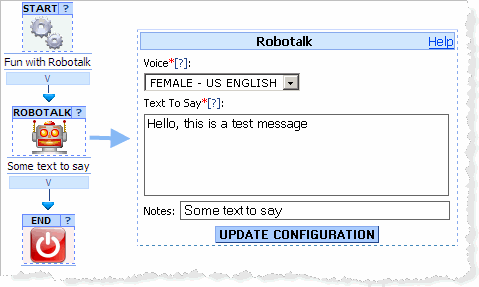
|